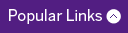Buttons
A set of multi-purpose buttons was added. These are text-based (vs. graphics), which makes them more accessible and takes up fewer storage resources. These buttons are especially useful at the end of content block areas, e.g. to break up paragraphs with Read more or More Information.
Functional Buttons
In addition to existing buttons, we added a set of buttons that you can use for any purpose. These are text-based (vs. graphics), which makes them more accessible than graphic buttons and they take up fewer server resources. These buttons are especially useful at the end of content block areas, to break up paragraphs, e.g. Read more or More Information.
The width of the buttons will adjust to accommodate the number of characters in it.
<a href="https://www.uwo.ca"><button class="btn btn-primary">Primary button</button></a>
<a href="https://www.uwo.ca"><button class="btn btn-light">Light Button</button></a>
<a href="https://www.uwo.ca"><button class="btn btn-dark">Dark Button</button></a>Callout Buttons
The callout buttons should be used very sparingly and occasionally, to emphasize an important piece of content. e.g. Register, Sign-up, etc.
The width of the buttons will adjust to accommodate the number of characters in it.
<button class="button-purple">Callout Purple Button</button>
<button class="button-green">Callout Green Button</button>